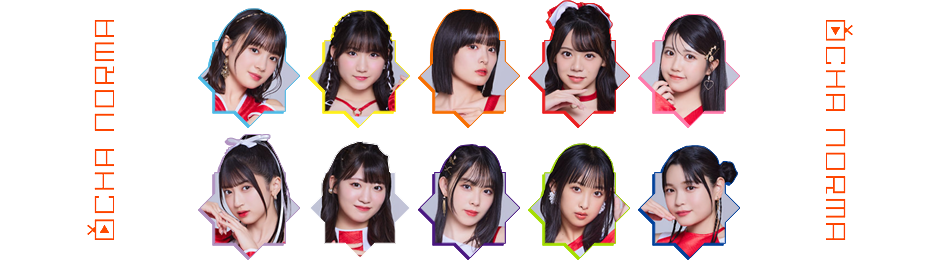Fan Content, Art, and Media
Moderator: Moh
Re: H!P FanArt/Photoshop/Cosplay photos
Nice work!! What a great idea.
-

Moh - Prophet
- Posts: 5183
- Joined: Wed Oct 22, 2008 10:45 am
- Location: AMABALA | she/her
- Has thanked: 166 times
- Been thanked: 1112 times
- Favorite Idol: 鈴木愛理・段原瑠々・島倉りか・北原もも
Re: H!P FanArt/Photoshop/Cosplay photos
Thanks ShoujoQ, your best yet. To make the image banner-ready, I used webp format for the first time instead of our traditional jpg, so as to preserve as much quality as possible after compressing the image. I think all modern browers can display webp without issue but if someone is having a problem let me know. (Lynx users, you may be out of luck.)
tending to put ~ on song titles since 2002
-

Zunu - Pantaloon
- Posts: 8245
- Joined: Tue May 06, 2008 6:09 am
- Location: DANGER ZONE
- Has thanked: 4095 times
- Been thanked: 2728 times
- Favorite Idol: 谷本安美
Re: H!P FanArt/Photoshop/Cosplay photos
Just out of professional curiosity, why WebP instead of PNG? Sure, WebP is more technically advanced, but PNG is still more widely supported.
- Celedam
- Devoted Devotee
- Posts: 12448
- Joined: Thu May 26, 2011 6:12 am
- Location: Tree Town, USA
- Has thanked: 1422 times
- Been thanked: 2507 times
Re: H!P FanArt/Photoshop/Cosplay photos
Shoujo Q wrote:I made a new fancy banner. I worked on it for months to get it right and then held on to it because I wanted the colored H!P background photos. And for months I never got any of the groups getting them at once. There was always one group that didn't have one at any given time. But FINALLY, H!P graced me with the an entire H!P photo series of girls with their colored backgrounds.
Smaller Version
(This has a transparent background, not sure if it will work with the current banners, but you can try?)
I would love to see a Quiz! Hexagon game with H!P members.

- Amped
- 一万感謝の神
- Posts: 61850
- Joined: Tue Oct 07, 2008 12:19 pm
- Has thanked: 2816 times
- Been thanked: 10087 times
Re: H!P FanArt/Photoshop/Cosplay photos
^^ The original smaller image was a PNG file almost 500KB in size; I wanted to get it down to around 100KB so the banner loads quickly for the end user, and is less taxing on the bandwidth limits of jplop's "unlimited" web hosting plan. Standard PNG is lossless and will only self-compress by a small amount (In this case from 479KB to 400KB). There might be a lossy flag but it doesn't customarily come up. So normally I just convert prospective banners to JPG as part of the workflow. But since ShoujoQ mentioned that it the image was transparent, I thought it would be cool to preserve that aspect. But JPG doesn't preserve transparency, so that leaves GIF or WebP. GIFs are a dithered mess and have no use on today's Internet, thus WebP.
tending to put ~ on song titles since 2002
-

Zunu - Pantaloon
- Posts: 8245
- Joined: Tue May 06, 2008 6:09 am
- Location: DANGER ZONE
- Has thanked: 4095 times
- Been thanked: 2728 times
- Favorite Idol: 谷本安美
Re: H!P FanArt/Photoshop/Cosplay photos
Well, in Safari 16 on macOS, I'm not seeing transparency between the hexagons. It's all black outlines.
- Celedam
- Devoted Devotee
- Posts: 12448
- Joined: Thu May 26, 2011 6:12 am
- Location: Tree Town, USA
- Has thanked: 1422 times
- Been thanked: 2507 times
Re: H!P FanArt/Photoshop/Cosplay photos
Hmm, yeah it looks like the quick and dirty app I use screwed up the alpha channel conversion a bit. I see it's only partially transparent. I'm going to try again with a professional app and reupload it.
EDIT: OK, should be working now. Thanks for the feedback.
EDIT: OK, should be working now. Thanks for the feedback.
tending to put ~ on song titles since 2002
-

Zunu - Pantaloon
- Posts: 8245
- Joined: Tue May 06, 2008 6:09 am
- Location: DANGER ZONE
- Has thanked: 4095 times
- Been thanked: 2728 times
- Favorite Idol: 谷本安美
Re: H!P FanArt/Photoshop/Cosplay photos
It works now. Thanks for going to all the trouble of fixing my monster. Next time I’ll try and see if I can do it myself. 
-

Shoujo Q - Devotee
- Posts: 3288
- Joined: Fri Aug 31, 2012 11:34 am
- Location: Massachusetts
- Has thanked: 92 times
- Been thanked: 996 times
- Favorite Idol: Suzuki Airi
Re: H!P FanArt/Photoshop/Cosplay photos
Confirmed that it's working now in Safari 16 on macOS.
- Celedam
- Devoted Devotee
- Posts: 12448
- Joined: Thu May 26, 2011 6:12 am
- Location: Tree Town, USA
- Has thanked: 1422 times
- Been thanked: 2507 times
Who is online
Users browsing this forum: Bing [Bot], Google [Bot] and 37 guests